What is Xero? Everything You Need to Know About the Leading Cloud Accounting Software
What is Xero Accounting?
In today’s fast-paced business world, leveraging the right accounting tools is crucial for growth and efficiency. Among the top choices available, Xero accounting software stands out as a favorite for small and medium-sized businesses (SMBs) around the globe. But what exactly is Xero? And why has it become so popular among entrepreneurs and finance professionals?
In this article, we’ll dive deep into Xero’s features, benefits, and why it might be the perfect solution for your business.
*50% off for 3 months !
What is Xero?
Xero is a cloud-based accounting software platform designed for small businesses. Founded in New Zealand in 2006, it has grown rapidly and now serves millions of users worldwide. Xero provides businesses with real-time access to their financial data, allowing for better decision-making and streamlined operations.
One of Xero’s key selling points is its user-friendly interface, combined with powerful features that make accounting simple, even for those without a financial background.
Source: Xero Official Website
Key Features of Xero Accounting Software
Xero offers a wide range of features tailored to meet different business needs, including:
-
- Real-Time Financial Reporting: Monitor your cash flow, expenses, and revenue at any moment with live data updates.
-
- Automated Bank Feeds: Connect your bank accounts to automatically import and categorize transactions.
-
- Invoicing and Billing: Create professional invoices quickly and track payments with ease.
-
- Payroll Management: Handle employee payments and tax filings directly within the platform (available in select countries).
-
- Inventory Tracking: Manage your products and stock levels efficiently.
-
- Third-Party Integrations: Seamlessly connect Xero with over 1000+ apps including CRM systems, e-commerce platforms, and point-of-sale tools.
-
- Mobile App Access: Manage your business finances on the go with Xero’s intuitive mobile apps.
Why Choose Xero for Your Business?
There are several reasons why businesses choose Xero accounting software over other options:
-
- Ease of Use: The clean, intuitive dashboard makes it easy for non-accountants to manage their books.
-
- Cloud-Based Access: Work from anywhere, at any time, and collaborate with your accountant or team remotely.
-
- Affordability: Xero offers flexible pricing plans to suit businesses of all sizes.
-
- Scalability: Whether you’re a freelancer or managing a growing company, Xero adapts to your needs.
-
- Strong Security: Xero uses industry-standard encryption and secure data centers to keep your information safe.
Xero Pricing Plans
Xero offers three main subscription plans, making it accessible for businesses at different stages:
- Starter: Ideal for sole traders or small businesses.
- Standard: Best for growing companies needing more features.
- Premium: Designed for larger businesses with multi-currency needs.
- Prices vary by country, so it’s best to check their local pricing page: Xero Pricing.
How Does Xero Compare to Other Accounting Software?
When compared to competitors like QuickBooks Online, FreshBooks, or Sage, Xero holds its ground with several unique advantages:
-
- Unlimited users on all plans (unlike QuickBooks which often charges per user).
-
- Better integration ecosystem for specific industries.
-
- Superior customer support reputation.
-
- More intuitive mobile experience.
That said, the best choice depends on your specific business needs. Xero is particularly praised for service-based industries and companies that value collaboration.
What is Xero Accounting? 10 Facts About Xero Software You must Know in 2025
Every business needs to keep on top of its finances.
Ensuring you are in control of what’s going in and out of your small business’s bank account is critical to survival.
So, how you will handle the bookkeeping of your small business?
There’s the option of using software, but many accounting software have a steep learning curve and expensive.
And for small business, which is low on funds, you must get the most bang for your bucks.
So, what a small business can do to handle its finances without breaking the bank?
The solution? Xero accounting software!
If a small business is looking to take on accounting tasks themselves, then Xero is a cloud-based accounting software made for those small businesses.
What makes Xero a good choice?
Many business owners find the Xero user interface customer friendly and easy to navigate.
Since Xero is cloud-based, you can access it from wherever you want, whenever you want, without being limited to a single PC.
Xero accounting software can be accessed on your Smartphone and does not require any type of IT maintenance or software installation.
To get started with Xero, all you need to do is purchase the monthly package as per your small business needs and then insert the username and password.
Any information you add or change can also be accessed by other users when you add them to the user’s list.
- A Clear Business snapshot
One of the most excellent benefits of Xero software is that it provides a clear financial overview of your business on one screen- A business snapshot.
You can access this report here: Accounting>Reports>Financials>Business snapshot.
Business snapshot is the single most important financial report for you if you are a business owner or key decision-maker. Yet, it is the most underused Xero report.
A picture is worth a thousand words. You can see 5 charts on a single screen- profitability, efficiency, financial position, income, and expenses. You can also see the average time it takes to receive cash and the average time it takes to pay your creditors. By using this, you can compute your business’s cash cycle!
Once bookkeeping is complete, you should be checking this page at least once a month.
- Xero dashboard

Xero’s dashboard provides quick links to the most crucial parts of your business’s accounts and also provides you with a snapshot of overall expenses, bank balances, creditors, and debtors.
The dashboard is the default landing page; however, did you know that you can customise what to include on your Xero dashboard?
What does Xero Dashboard include?
Dashboard, by default, has 6 sections:
- Bank accounts- it lists all the bank accounts connected with Xero
- Cash in and out – a Histogram of cash in and cash out
- VAT return– this will show how many days before a return is due
- Account watchlist- list of individual ledger codes selected to view here
- Invoices owed to you- Unpaid invoices
- Bills you need to pay- Unpaid bills
- Expense claims- expense claims launched by employees
- You will find a customise option at the bottom of the page to customise the information to your liking by arranging the different cards around. This will make a more personalised experience.
Xero can be modified to fit all your business needs perfectly.
- Use Hubdoc
Xero completed the purchase of HUBDOC, a data capture tool, in 2018. It is included in all business editions free of cost.
Hubdoc integrates with Xero perfectly.
HUBDOC also has an app. You can now scan a bill or receipt, and HUBDOC’s Optical Character Recognition (OCR) will automatically fetch all relevant data. It saves time on bookkeeping and reduces the chances of errors.
This way, HUBDOC also acts as a second layer of control- first, you check in Hubdoc and secondly in Xero.
-
- Create and track invoices easily
Those days are gone when businesses used Excel spreadsheets to track all incomings and expenses and then create invoices in a Word Document.
With Xero, your invoices are not only customised for your business needs but creating, and tracking those invoices is also fast and straightforward.
You can also create multi-currency invoices, and Xero will keep track of exchange gain/ loss resulting from movement in foreign currency.
All you have to do just a few clicks, and you can easily create an invoice on your PC or mobile device for a client and then email it.
As soon as you create the invoices, they are recorded and saved, making tracking payments so easy.
One of Xero software’s best features is that the invoices can be “payment-enabled.”
So once it is received, the customer can click and pay immediately with any major credit card.
This allows outstanding receivables, instant reconciliation of customer payments, and quicker cash flow in your Xero register.
You can also create recurring invoices in Xero.
- Automated daily bank feeds
A great convenience in Xero is that you can link your bank account to the Xero software.
This feature will allow a business owner to set up a bank feed that automatically updates and imports your bank statements to Xero Software.
This daily bank feeds mean the immediate tracking of sales invoices, which matches payments against purchases, thus reducing the bookkeeping time and costs.
Again, with technology comes certain risks. It is an excellent practice to keep reconciling your Xero bank balances with your bank account every month. Sometimes, Xero can skip a transaction or two!
- Payroll and pensions
Xero payroll feature will allow you to track, manage and process staff pay and pension in one place.
Xero also provides access to employees so they can request leave online and submit timesheets.
Besides, You can manage and modify any aspect of your payroll and pension using Xero payroll. The information can be sent directly to HMRC or pension bodies from the system, removing yet another job from your ‘to do’ list.
- Free product updates
Another great benefit of Xero software is that when an update comes out, it pushed to all users immediately without the need to wait for a download to your PC, install the latest version, and then restart it.
In the case of Xero accounting software, they release new product updates frequently and are already installed the moment you log in.
- Xero learning
Within my Xero section, you will find unlimited resources to master using this software, and there are many on-demand video, article and very active Xero community and support here.
- Marketplace
Xero has a very active app marketplace. You can connect your favourite apps directly to Xero, like payment gateway, CRM, time tracking tools, inventory and much more.
- Interactive credit control
Last but not least, Xero makes it easy to manage sales invoices with the use of many graphs and diagram options.
Plus, Xero even allows you to share financial information with your professional advisors and colleagues, and the best part of it is that there are no limits on users.
You can add as many users as you need without having to worry about paying extra.
How can Xero help run your small business?
Once you’ve your bank feeds working and have reconciled transactions, you’re ready to explore all the reports available to you.
The following reports are just an overview of those available:
-
- Balance sheet
-
- Profit & loss
-
- Cash summary
-
- Account transaction
-
- Budget manager
-
- Statement of cash flow
All the Xero reports have fully customisable features, which enable you to run a report in seconds for whatever period you need.
All the reports are printable and can be exported to PDF, Excel or Google Sheets.
How much does Xero cost?
No matter how your small business grows or what your small business is, Xero pricing plans will fit your every budget. Xero updated its pricing in late 2023.
Xero accounting UK comes up with starter plans beginning at just £15 per month and standard plans going for as little as £30 per month; there’s something for every budget and price range. The premium plan is £42 per month and includes multi-currency functionality. All prices are VAT exclusive.
But each price range offers various features.
For example, the £15 starter plan gives you a monthly limit of 20 bank reconciliation, 20 invoices, and 5 bills, while the £30 plan contains unlimited transactions, unlimited bills and unlimited invoices.
Premium Plan includes everything in standard plus multi-currency options.
Besides, Xero also provides optional extras such as:
Expenses: get the first three months free for 1 user, then £2.50 per month + £2.50 per additional user.
Payroll: get the first 3 months free for up to 5 employees, then £5 per month + £1 per additional employee.
Projects: £5 per user per month + £5 per each additional user.
Analytics: £5 per month.
What support is offered for Xero?
Xero has a complete set of support features, including video tutorials, FAQs and online customer support.
But it currently doesn’t have a live chat function or phone inquiry support.
This means that solving a query regarding any issue can take a few hours.
Final Thoughts: Is Xero Right for You?
If you’re looking for a powerful, easy-to-use, cloud-based accounting solution, Xero accounting software could be the perfect fit. With its comprehensive features, excellent integration options, and user-friendly design, Xero helps businesses save time, reduce errors, and gain deeper insights into their financial health.
Ready to streamline your accounting process?
* 50% off for 3 months!
Carepatron Practice Management Software
Carepatron Practice Management Software
Every week, as a doctor, you see dozens of patients, fill out medical records, and make prescriptions and referrals. By using medical information systems, you simplify your life and that of your patients, allowing you to focus more on their care.
But are you sure you are utilizing the capabilities of practice management software (PMS) to the fullest? Have you chosen the right software for your work?
To assist you in making an informed decision and streamline your practice better, we create reviews on the most popular products on the market in the UK and worldwide. You can already explore reviews on WriteUpp, PracticePal, and Power Diary.
However, we go further. Today, in our analysis, we have Carepatron, a system positioned as a platform for chiropractors, general practitioners, psychologists, and so on. Our task is to highlight its key modules, identify its pros and cons, and also provide you with its alternatives.
Learn how to simplify your practice workflow and free up more time for patients with Medesk.
We will start with the most crucial feature of any PMS: the calendar and appointment scheduling.
Calendar and Scheduling
The calendar is the main page of the platform and has a standard view, allowing you to display it by a specific day, week, or month.

To create a new appointment, you need to select an available slot in the schedule, click on it, and fill in the patient’s details. You can choose from a list of existing patients or create a new patient profile.

You can select from pre-existing types of service or create a new type for a specific patient. Moreover, without leaving the appointment creation card, you can set up remote appointments by adding a video call feature using the Carepatron app or integrating with Zoom.
Additionally, by clicking on a free time slot in the schedule, you can create not only patient appointments but also:
- tasks for your colleagues
- reminders
- meetings
- or indicate your out-of-office hours.
Pros
The Calendar feature is indeed convenient and intuitive, even for users who are not tech-savvy.
A notable advantage is the “Color calendar by” feature, which allows you to color-code the calendar:
- by team members
- or by services.

This feature, although common in many PMS, is a welcome addition as it was initially missing.
After creating an appointment, directly from the calendar, you can create notes or invoices, making it very convenient to perform all operations without leaving the Calendar view.
Cons
The most noticeable drawback of the Calendar is the absence of tags when creating appointments. You can only add tags in the patient’s profile, which is not very convenient as it’s easy to forget to do this before or after the appointment.
It’s disappointing that Carepatron does not consider the acquisition channel and does not track it.
This is not surprising, given that the platform lacks reporting and analytics functionality.
Furthermore, if different specialists schedule clients at the same time, the system does not provide a conflict notification. The location is not automated when scheduling appointments. Thus, in small private practices where appointments are conducted by multiple specialists in the same room, scheduling conflicts may occur.
This issue could be resolved with a feature displaying available slots (e.g., colour-coded) for a better overview when scheduling as a practitioner.
Medesk helps automate scheduling and record-keeping, allowing you to recreate an individual approach to each patient, providing them with maximum attention.
Client Management
Client records are accessible through the toolbar on the left side of the interface with the Clients tab. Here, you can see a list of all your clients, their status, tags that you can add or create from scratch, and the assigned staff for each client.
The search bar allows you to quickly find a specific patient, which is convenient for clinics with a large client base.

To create a new client, you need to select the +New Client function in the upper-right corner. The client’s card is customizable. You can add new fields to the following client information:
- Personal Details
- Contact Details
- Provider Details
- Arrangements
While working in the client’s profile, you have access to functions such as creating and uploading documents and notes, adding payment methods and invoices, and scheduling appointments.
Pros
After some users complained that it was impossible to limit the circle of specialists who have access to client data, documents, and healthcare workspaces within the planform, the Carepatron team resolved this issue. Now, in the Your Team tab, you can set permissions and assign clients to each of your team members. Client records can only be viewed by those who have a direct relationship with them.

Another advantage is the Import Clients option, which allows you to import an existing list of clients onto the platform. Supported formats include .CSV, .XLS, and .XLSX.
Cons
Despite the multifunctionality of the CRM system, there is no option to view all sent and received emails and messages from the patient in one place. It would be good to add a Communications tab where the entire interaction history with the patient could be displayed, simplifying the search for information and problem-solving.
An important drawback is the absence of tasks associated with the patient. You can create a task from the calendar and mention the patient’s name in the description, but this task will not be automatically linked to the patient’s profile.
Some patient groups, like those with mental health issues, require a more in-depth approach to treatment, involving numerous additional tasks for both the healthcare provider and the administrative staff. If you cannot link a task to a client, there is a risk that it might be overlooked or left uncompleted. This is particularly relevant for large medical institutions.
Telehealth
The Telehealth feature is accessible through the Calls tab. Here, you can see a list of your scheduled telemedicine appointments and start a video call immediately.

When creating an appointment from the Calendar, you have the option to Add a video call, through which you can make a video call either using the Carepatron app or through the integrated Zoom program.
Patients can enter the video call room through the link sent to them along with the appointment reminder. The video call interface is standard and includes all necessary functions:
- Share screen
- Adjust audio and video quality
- Apply effects
Pros
The Telehealth feature from Carepatron is a convenient platform for remote patient consultations. Its undeniable advantage is that it is available even on the free plan.
One of its strengths is its ability to integrate with other video call services such as Zoom, Google Meet, and Microsoft Teams.
It’s worth noting that the platform is HIPAA-compliant, meaning all data is securely encrypted, ensuring safety and comfort during online consultations.
The team made an effort, and in one of the updates, they introduced a feature that many users had been eagerly waiting for: the ability to fill in notes directly during the video call. This feature significantly simplifies the document filling process and allows you to focus more on patient care than paperwork.
Cons
Despite the simplicity and accessibility of the module, we found a couple of limitations.
Firstly, despite the claim that patients don’t need to register to access telemedicine, it’s not entirely true. Only patients with access to the patient portal can receive remote assistance. This is a significant drawback, as not every patient would want to register on a portal just to get one necessary online consultation.
Compared to similar services like Google Meet or Zoom, the Carepatron app doesn’t have a chat feature during video calls. Yes, you can share your screen and show the necessary information, but sometimes there’s a need for a short note, which you currently cannot make during the online appointment.
Clinical Notes and Forms
The Templates section, located in the left menu of the platform, houses various document templates, displayed in two lists: Team templates and Carepatron community. Users have access to a comprehensive library of pre-made options, sorted conveniently for easy searching. All available notes are filtered by professions and document types.

To use a template, simply click on it, choose a client or contact to link the note to, or create a new contact from scratch.
Important! Without linking it to a contact, you won’t be able to use the template.
The editor for notes is user-friendly and equipped with essential text editing tools. During editing, you can add attachments, save, and print the document.
Pros
In general, the Clinical Notes feature meets all modern requirements. Notably, it offers the option to Transcribe live audio during note creation. We tested it, the system accurately transcribes voice into text, significantly reducing the time spent on note-taking during appointments, as you can simply dictate without typing.
Another advantage is the automated sending of Intake forms to new patients upon profile creation.

Patients receive an email or SMS with a link to the form. Completing all necessary data before the in-person appointment simplifies the patient journey and reduces registration time at the clinic.
Cons
A major drawback is the inability to upload custom PDF intake forms to the platform. Users have to choose between existing templates, edit them, or create new ones from scratch. Overall, importing personal files is quite limited.
Client Portal and Online Booking
The Patient Portal in Carepatron serves as a patient’s personal dashboard, allowing them to schedule appointments, pay for them online, and access online forms they have previously filled out.
The link to the online booking can be found in the Calendar tab in the upper right corner. You can send this link to patients, add it as a button on your website or service aggregator platform, or use the inline embed format, which allows you to load the booking page directly onto your site.

Pros
In the settings, you can establish a cancellation policy for your clinic and set penalties for no-shows. Integration with Stripe enables online payments before, during, or after appointment bookings.
You can customize the booking appearance by choosing color schemes and adding your brand logo to the portal.
Cons
Unlike its competitors, Carepatron lacks country-based restrictions. This feature significantly enhances platform security and prevents fraudulent activities.
Despite its modern interface, numerous features, and client interaction options, the platform lacks reporting functions and a link builder. The team does not provide the ability to gather information about customer acquisition channels, the number of cancellations, or no-shows.
The absence of such analytics devalues the convenience and benefits of digitizing and storing patient data and medical cases. Without the ability to gather reports based on accumulated data, you cannot identify your popular services, most common diagnoses, or analyze no-shows in detail to rectify the situation.
Reminders
The platform allows sending appointment reminders via SMS or email, which are customizable through the system settings.
You can customize when and how your clients receive notifications: 24 hours, 48 hours before the appointment, or any other time frame. Reminders can be sent from the client’s profile or when creating an appointment; the system will automatically ask if you want to send reminders to participants.

Pros
Perhaps the main advantage of the platform is its automatic reminders and intake form submissions. Unfortunately, we found many more drawbacks.
Cons
For instance, you cannot change the text or add your own message as part of the appointment reminder. This is a significant downside, as it deprives you of the ability to personalize messages and convey your brand’s tone of voice.
Furthermore, the platform lacks a unified place where the entire communication history with the patient is visible. Without displaying history and reports, it’s impossible to monitor the percentage of delivered and unopened messages, create mail-outs, and systematically work on improving your service.
To send a message to the patient, you need to select the ‘Send intake’ function, change the message text, and, if necessary, attach a form, or leave the field blank. But in this case, the patient will receive an email with an empty link for filling out the form. Essentially, the platform lacks the feature to send a regular message without linking it to an appointment or form submission.
Carepatron Pricing
Carepatron’s pricing plans are user-based. The platform offers three plans in total:
- Starter
- Professional
- Organization

The Starter plan is free, making it an excellent option to explore the platform without financial commitment. The differences between the free and paid plans include:
- Limited data storage
- Absence of group video chat features
- No personal customer support manager
- No free data import service.
It’s worth noting that there are no additional fees when using the platform.
However, usage-based pricing might not be the best option if you have a large team of employees. Onboarding can take a considerable amount of time, even on a platform with a user-friendly interface, and lead to additional expenses.
Carepatron Alternatives
We’ve explored the core features of Carepatron, its strengths, and its weaknesses. Our next step is to give you the opportunity to choose a platform that fully aligns with your requirements for a medical information system.
We’ve curated a few alternatives that we’ve personally tested.
Medesk
Medesk is a cloud-based platform that provides complete workflow automation. Its strengths lie in robust EHR modules and reports and analytics, allowing the storage, processing, and comprehensive reporting of patient information. Visualizing data helps monitor changes in all aspects of your work, aiding in building better patient services.
Pricing starts at £12 per month for three users. There are no user limitations for other plans.
Discover more about the essential features of Medesk and claim your free access today!
Power Diary
This PMS offers extensive features: telehealth, scheduling capabilities, and a CRM system. One standout feature is the two-way chat with clients that significantly increases retention rates. However, messaging is not included in the pricing plans and is billed separately, which should be considered when choosing the platform.
The initial price is £4 per week per user.
PracticePal
The platform covers all essential features and offers integrations with various services. It has a straightforward and user-friendly interface with extensive customization options. However, PracticePal lacks tags, automated appointment confirmations, and graphical reports.
The starting price is £25 per month, with numerous additional fees.
Final Thoughts
After a detailed analysis of Carepatron, here’s our concise overview:
Pros
- User-Friendly: Carepatron is perfect for small to medium-sized healthcare practices, offering a straightforward and easy-to-use interface.
- Appointment Management: Its intuitive appointment scheduling and client records management are commendable, meeting basic needs effectively.
- Integration Capabilities: The platform integrates seamlessly with tools like Zoom, Google Meet, and Microsoft Teams, enhancing overall workflow.
Cons
- Limited Features: While Carepatron covers fundamental aspects, there’s room for improvement in reporting and analytics, pricing options, and communications.
Carepatron is a solid choice for small practices in need of basic practice management tools. However, for practices with more complex requirements or larger teams, exploring alternatives with advanced features might be advisable.
حملة اعلانية عبر الرسائل القصيرة بطريقة سهلة ؟
من اهم الحملات الاعلانية التي تاتي بنتائج جيد و فعالة هي الحملات التي تستهدف العملاء عبر الرسائل القصيرة و البريد الالكتروني
اليوم نتحدث عن منصة رائدة في هذا المجال و سهلة في الاستخدام بريفو
مراحل التسجيل
المرحلة الاولى هي التسجيل عبر هذا الرابط
 ادراج بريدك الالكتروني
ادراج بريدك الالكتروني

تاكيد البريد الالكتروني و ذلك عبر الرسالة التي وصلت اليك*

ادراج معلوماتك الاساسية*

ادراج معلومات نشاط التجاري*

تاكيد رقم الهاتف*

اختيار الخطة المجانية او المدفوعة*
 يمكنك انشاء حملتك الاعلانية و هذا بعد رفع قائمة العملاء لديك من ارقام هواتف و بريد الكتروني*
يمكنك انشاء حملتك الاعلانية و هذا بعد رفع قائمة العملاء لديك من ارقام هواتف و بريد الكتروني*
للحصول على بطاقة بنكية يمكنك الشراء بها اتبع هذا … الرابط
What Is Semrush?

(receive commission on purchases made through links)
Semrush can be used for everything (in the realm of SEO and digital marketing). From identifying target keywords, and analyzing your competitor’s backlink profile to monitoring your social media presence, Semrush does it all.
Semrush should not be viewed as a singular tool.
The software boasts a range of toolkits, each of which contains unique features that can be used to tweak, monitor, and improve your SEO campaign. The most popular is the SEO toolkit.
Other SEO strategy aids come in the form of toolkits dedicated to pay-per-click (PPC) advertising, social media, content marketing, management, and agency growth.
Sound like a lot?
Well, it is.
To help you out, I’ve devised this ultimate guide to bring clarity to the many facets of Semrush’s toolkits.
Along the way, I’ll answer questions such as ‘how can I use this tool to improve my domain visibility?’, and explain how to use Semrush to perform keyword research, conduct site audits, compare your domain to your competitors, and more.
Try Semrush Pro free for 7 days
With Semrush, you get to analyze data, track rankings, and uncover valuable insights that can help you tailor your content and strategies more effectively. Sign Up Now
SEO Toolkits — What You Will Find
The SEO Toolkit
In this toolkit, you’ll find all the tools you’ll need to construct a successful SEO strategy.
From tracking your keyword rankings to link building, and conducting keyword analysis, this toolkit leaves no stone unturned in the SEO puzzle.
However, with 20 unique tools and dashboards at hand, the SEO toolkit can appear slightly overwhelming at first glance.
Which tool should you pick up first? How do you even use the featured tools?
Don’t sweat — I’m going to break down all the features found within this bundle.
And the best place to start?
The SEO Dashboard provides you with a great overview of the tools found within.
Let’s take a look…
SEO Dashboard
The SEO Dashboard breaks down all the features of the SEO Toolkit into one neat control desk.
You can use it to get a brief overview of your website’s online presence.
The top banner is dedicated to Domain Analytics.
Here, you can review your site’s current authority score, check how much organic traffic is coming to your site, view how many organic and paid keywords your site is ranking for, and keep track of your referring domains.

Other sections of the SEO Dashboard include:
-
- Position Tracking
-
- Site Audit
-
- On-Page SEO Checker
-
- Backlink Audit
-
- Traffic Analytics
-
- Organic Keywords
-
- Backlink Analytics
-
- Organic Traffic Insights
-
- Link Building Tool
Why it’s useful:
To put it simply—the SEO Dashboard allows you to view key metrics quickly.
Instead of looking at the Traffic Analytics or Referring Domains sections individually, you can quickly review them all in one place.
It provides the right amount of data to gauge how things are going without being overwhelming.
You can access the individual sections by clicking on any of the widgets for a deeper dive.
When you create a Semrush project, you’ll see Copilot AI on your project dashboard. It provides recommendations and insight based on AI analysis of six Semrush tools at a time.
Pretty cool.
How to use it:
To create an SEO Dashboard, you need to first create a project. You can easily do this by clicking on ‘SEO Dashboard’, entering your domain, and hitting ‘Create project’

Domain Overview
Another way to quickly view a site’s metrics is through the Domain Overview feature.
Why it’s useful:
When it comes to competitive analysis, fewer tools give you a head start quite like Domain Overview.
This feature provides you with a full breakdown of how a domain is performing.
By identifying your site’s strengths and weaknesses compared to your competitors, you’ll gain insights into what you need to do to outperform them.
At the top of the Domain Overview, there are four tabs:
First off, we have:
The Overview report: This report provides a thorough breakdown of a domain’s authority score, organic and paid search traffic, and backlinks.

Clicking on one of these widgets, such as ‘Backlinks’, will take you to a more in-depth analysis.
Further down the page, there are a ton of other useful insights you can find, like:
-
- Organic and paid traffic distribution by country, and changes in this over time
-
- Top paid and organic keywords and organic position distribution
-
- Keywords by intent
-
- Your main competitors, both organic and paid
-
- Anchor text usage
-
- Referring domains
-
- Indexed pages report
-
- Branded traffic trends
-
- Backlinks, including information on the type (text, image, etc) and nofollow vs dofollow.
And even competitive positioning maps for both paid and organic competitors.
Secondly, we have…
Compare domains: Through this tool, you can size your domain up against four of your top competitors.

Thirdly:
Growth report: The growth report lets you see changes in a domain’s paid traffic, organic traffic, keywords, and backlink profile over a specific period.

And, last but not least:
Compare by countries: This feature lets you compare up to five countries at a time, giving you an insight into how well your website is doing in each location.

Pretty neat, right?
How to use it:
To get the data, all you have to do is paste the URL into the search bar and hit ‘Search’

As standard, Domain Overview will run a ‘worldwide’ search. However, you can choose to focus the analysis on a specified country.
With a free account, you can run 10 Domain Overview searches per day. With a Guru account, you can run 5,000.
Reveal any company’s website traffic
First off, when you analyze a site with Traffic Analytics, you get an estimate of that site’s overall traffic numbers:

You also get access to how people interact with the site. For example, you can see a site’s average page views per visit, session duration, and bounce rate:

There’s also a chart so you can see how these metrics have changed over time:

But the real meat and potatoes of this feature is the Traffic Journey tab.
Here, you will see a breakdown of a site’s traffic sources:

And a list of the exact sites that send your website the most traffic:

For example, you can see that I get a decent chunk of traffic from perplexity.ai:

You can also see which social media platforms send your competitors the most traffic:

Again, this is a great way to reverse engineer what’s already working for your competitors.
Organic Research
The “Organic Research” feature put Semrush on the map.
And it still works GREAT.
To use it, put a competitor’s website (or your own site) into Semrush and you’ll get access to lots of exceptionally useful data:

Overview
First up, you have “Keywords”:

This is the total number of keywords that a domain ranks for in the top 100 positions.
Second, you have “Traffic”.

This is an estimate of how much monthly traffic that site gets from search engines:
Next, we have the metric that I pay the most attention to: “Traffic Cost”:

Traffic cost estimates how much that site’s organic traffic is worth.
(By “worth”, I mean how much you would have paid if you had gone with PPC instead of SEO).
Because this metric takes into account traffic AND the value of that traffic, it’s my favorite metric in the entire Semrush suite.
For example, if you put Nerd Wallet into Semrush, you can see that they get an astounding $89.6 million worth of traffic from SEO every month:

Positions
Here’s where you get to see all the keywords a domain ranks for (And where they rank.)

This is SUPER helpful for keyword research.
Instead of mining for gold in the Google Keyword Planner, you get a list of awesome keywords presented to you on a silver platter
After all, if your competitor ranks for these keywords, so can you.
Now:
By default, Semrush shows you how much traffic was driven to the website via the chosen keyword for the chosen time period:

Which is a helpful starting point.
But there’s so much more you can do by filtering this data.
Using the Filters
Positions:
With the positions filter, you can see how keywords rank within your chosen of range of positions.
The default setting will show positions in the top 100. But, you can choose between other filter options, such as: Top 3, Top 10, Top 20, and Top 50.

Additionally, you can search for keywords in a #1 position, as well as those in #4-10, #11-20, #21-50, and #51-100 positions.
How much is Semrush per month?
Semrush subscriptions start at $129.95 per month for the entry-level “Pro” plan. This can be reduced to $108.33 per month with annual billing, but it comes with a higher upfront cost of $1,299.96 upon subscription.
The good news is, you can take advantage of the Semrush free trial and experience all its premium features for 14 days. Take note that this is only available through the exclusive Master Blogging offer (Pro and Guru plans only).
How much does Semrush cost for each subscription plan?
Without further ado, let’s talk about the price of Semrush Pro, Semrush Guru, and Semrush Business:
Semrush Pro plan pricing
- Monthly subscription: $129.95 per month
- Annual subscription: $108.33 per month ($1,299.96 upfront cost)

Semrush Pro is the most affordable solution for website owners who need a complete digital marketing platform. It’s the perfect choice for new bloggers, small businesses, entrepreneurs, and marketers that only manage five sites or fewer.
This entry-level subscription has everything you need to build an online presence, keep up with the competition, and generate website traffic. It lets you find keyword ideas, generate competitive analysis reports, all track domain analytics—all for an affordable pricing structure.
Semrush Pro features:
- Track up to 5 projects
- Track up to 500 keywords
- Get up to 10,000 results per report
- Competitor analysis
- Keyword research
- Website audit
- Advertising management tools
- Social media management tools
Semrush Guru plan pricing
- Monthly subscription: $249.95 per month
- Annual subscription: $208.33 per month ($2,499.96 upfront cost)

If you’re moving up the ladder and need a little more than position tracking, keyword research, and domain analysis, go with the Semrush Guru plan. This unlocks a host of amazing features that will take your SEO and content marketing efforts further.
A great example would be the Content Marketing Toolkit, which lets you dive into the performance of your content. Using the content audit report, analyze what works and what doesn’t in your content strategy to make data-driven decisions.
Semrush Guru features:
- Track up to 15 projects
- Track up to 1,500 keywords
- Get up to 30,000 results per report
- Everything in Semrush Pro
- Content Marketing Toolkit
- Historical data
- Multi-location tracking
- Multi-device tracking
- Looker Studio integration
Semrush Business plan pricing
- Monthly subscription: $499.95 per month
- Annual subscription: $416.66 per month ($4,999.92 upfront cost)

Semrush Business is for established businesses that want to cement their dominance in the online landscape. With the highest limits available, it’s also the only plan that matches the needs of large agencies that manage dozens of client websites.
Get Semrush Business if your goals go beyond what Semrush Pro or Guru can handle. But with the steep pricing, Semrush Business isn’t recommended for your average blogger, business, marketer, or entrepreneur.
Semrush Business features:
- Track up to 40 projects
- Track up to 5,000 keywords
- Get up to 50,000 results per report
- Everything in Semrush Pro and Semrush Guru
- Share of Voice metric
- Semrush API access
- Free migration assistance (from other third-party tools)
HubSpot Is the Best AI Marketing Tool
(receive commission on purchases made through links)
Understanding The Best AI Marketing Tools
Unravelling what defines them, understanding their mechanics, and recognizing their indispensable role in the contemporary marketing landscape. Join us as we demystify the intricacies, making AI accessible to everyone and shedding light on its significance in today’s marketing playbook with the best AI marketing tools.
Take a deep dive into the foundational aspects of the best AI marketing tools, where we decipher their essence, delve into their functionalities, and highlight why they have become an essential component of the modern marketing playbook. Our aim is to demystify the complexities surrounding AI, ensuring that it becomes an accessible and comprehensible tool for all.
Let’s navigate the essentials of the best AI marketing tools together – understanding their core nature, exploring how they operate, and acknowledging the pivotal role they play in today’s marketing strategies. Our mission is to demystify the intricacies, presenting AI in a way that is easily understandable for everyone, and showcasing its undeniable importance in the contemporary marketing landscape.
Popular HubSpot Platform Features
HubSpot stands out as a versatile CRM platform crafted to adapt seamlessly to the growth of your business. Whether you’re a solo entrepreneur or leading a company with over 2,000 employees, the HubSpot CRM platform encompasses an array of essential features in marketing, sales, customer service, operations, and content management. It is tailored to empower you to create the optimal experience for your customers, regardless of the scale of your enterprise. These best AI marketing tools are the Top features, everyone is using, Take a look:
Free CRM
Nurture and expand your business using HubSpot’s customer relationship management software. The Free CRM from HubSpot is strategically designed to empower your business, providing a robust solution for managing and cultivating customer relationships. This feature is essential for businesses of all sizes, offering a foundation for growth and success.
HubSpot: Beyond Live Chat
Connect with your website visitors in real time to convert leads, close deals, and offer immediate support. HubSpot’s Live Chat feature facilitates seamless communication, enhancing your ability to engage with your audience and drive meaningful interactions. It serves as a valuable tool for fostering real-time connections and addressing customer needs promptly.
HubSpot takes the lead as a standout player in the realm of best AI marketing tools. Explore the diverse capabilities that go beyond the usual live chat functionalities, distinguishing HubSpot in a saturated market.
HubSpot stands out as a frontrunner among the best AI marketing tools, showcasing its excellence in a competitive arena. Delve into the myriad capabilities that transcend the typical live chat features, setting HubSpot apart and solidifying its position in a crowded market.
In the sphere of best AI marketing tools, HubSpot emerges as a front-and-centre contender. Uncover the extensive capabilities that surpass the conventional live chat functions, establishing HubSpot as a distinctive player in a market filled with alternatives.
Meeting Scheduler
Simplify the process of setting appointments by incorporating a meeting scheduler link into your emails and website. HubSpot’s Meeting Scheduler streamlines your scheduling efforts, making it easier for potential clients or partners to book appointments with you. This feature saves time, enhances efficiency, and contributes to a smoother coordination process.
Website Builder
Tailor your online presence effortlessly with HubSpot’s user-friendly drag-and-drop website builder. This powerful feature empowers you to customize your website according to your unique vision, ensuring a visually appealing and functional online representation of your brand. The intuitive design allows you to create a website that aligns perfectly with your business objectives and resonates with your target audience.
In summary of the best AI marketing tools, HubSpot’s platform offers a comprehensive set of features that cater to the diverse needs of businesses, regardless of their size. These features not only streamline operations but also contribute to creating a positive and engaging experience for your customers.
HubSpot: Elevating Customer-Centric Growth with Intuitive Software
At the heart of HubSpot’s mission lies the commitment to empower growing businesses by prioritizing customers at the forefront of their strategies. The cornerstone of HubSpot’s offerings is its Customer Relationship Management (CRM) software, a pivotal tool that serves as the central hub for all aspects of marketing, sales, content management, and customer service.
A Unified Approach to Customer-Centric Solutions
HubSpot’s dedication to fostering the growth of businesses is reflected in its suite of software solutions designed to seamlessly integrate customer-centric practices into every facet of operations. The HubSpot CRM, at the core of this ecosystem, orchestrates a unified approach, ensuring that customer data and interactions are not segmented but interconnected.
Centralized Hub for Marketing Excellence
Within the HubSpot CRM, businesses find a centralized hub for their marketing endeavours. This goes beyond traditional marketing tools, extending to a comprehensive platform that facilitates targeted campaigns, lead nurturing, and insightful analytics. The goal is not just to market but to craft meaningful and personalized experiences that resonate with the audience.
Streamlining Sales Processes
In the realm of sales, HubSpot’s CRM simplifies and streamlines processes, providing a consolidated view of leads and opportunities. It transforms sales efforts by offering valuable insights, automating routine tasks, and facilitating more personalized interactions. This ensures that the sales team can focus on what matters most – building genuine relationships and driving conversions.
Content Management Excellence
The significance of content cannot be overstated, and HubSpot acknowledges this by integrating robust content management capabilities within its CRM. From creating and organizing content to optimizing its impact, businesses can effectively manage their digital assets, ensuring a cohesive and compelling brand narrative.
Customer Service that Delights
HubSpot’s commitment to customer-centricity extends to its customer service solutions integrated into the CRM. Businesses can seamlessly manage customer interactions, track communication history, and provide timely support. This approach ensures that customer service becomes a proactive element in enhancing overall satisfaction.
The Essence of HubSpot CRM
In essence, the HubSpot CRM serves as the nexus where growth and customer-centricity converge. It’s not merely a software solution; it’s a philosophy that encourages businesses to not only place customers at the top of their minds but also integrate this mindset into their day-to-day operations.
As businesses navigate the complexities of growth, HubSpot stands as a reliable ally, offering not just software but a comprehensive approach to nurturing customer relationships. With HubSpot, it’s not just about managing data; it’s about creating meaningful connections that propel businesses towards sustainable and customer-centric success.




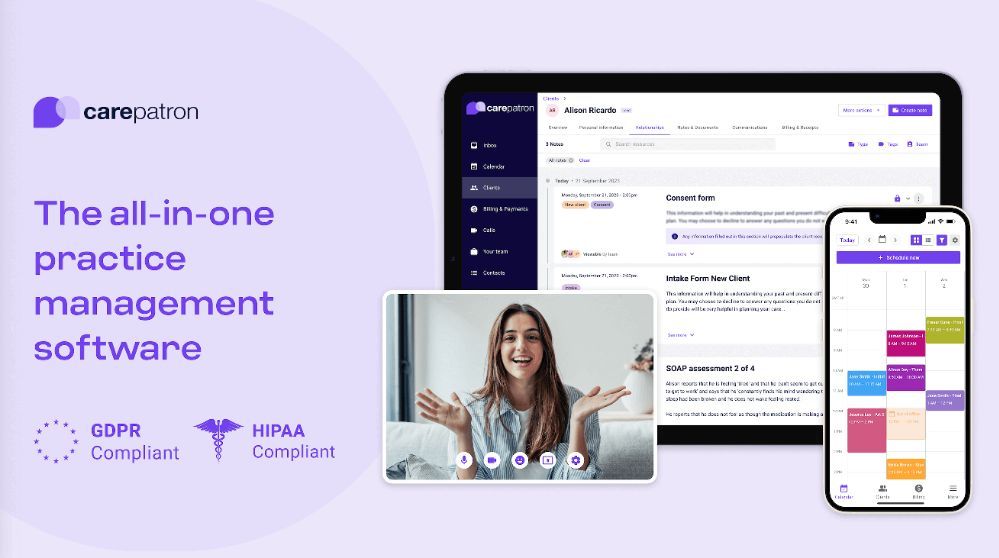


 ادراج بريدك الالكتروني
ادراج بريدك الالكتروني









